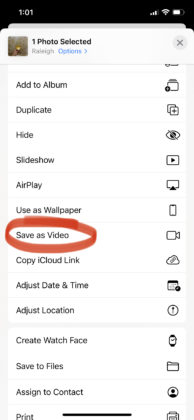Getting on a new social media app can be exciting, but it can also be intimidating. There are already so many platforms to keep up with, creating consistent content for yet another can feel overwhelming. In this post, we will be sharing everything you need to know about Threads, the newest social media app, so you feel prepared to launch your account.
For tips on how to stay consistent on multiple social media platforms at once, check out this post about optimizing content: The Ultimate Guide to Batching and Getting the Most Out of your Content | How to Stay Consistent on Social Media.
What is Threads?
Threads is the newest text-based social media app owned by Meta, the parent company of Facebook, Instagram and WhatsApp. It’s being referred to as “the new Twitter” and already has more than 30 million users.
Oh, and another key thing you need to know – it’s integrated with Instagram. This means that you have to use an existing Instagram account to create a Threads account. Users use their Instagram username and password to sign up, and verified Instagram users are automatically verified on Threads. Though the accounts are connected, you can decide if you want to follow the same people as you do on Instagram or not, and you have the ability to customize aspects of your profile, such as the bio, to be specific to the Threads app. Another important thing to note is that you cannot delete a Threads account without deleting the corresponding Instagram account.
Also, posts can be easily shared directly from Threads to your Instagram feed or stories, and vice versa, with the click of a button!
What kind of content should I share on Threads?
Threads is mainly text-based (with a 500-character limit), but users can also post links, images and videos up to five minutes long. Like on Twitter, users can also repost, reply to and quote other users’ posts.
Mark Zuckerberg envisions the app as “a public conversations app with 1 billion+ people.” So, it seems that Threads is a great place for casual conversation and connecting with your audience. Try posing a question to your audience, utilizing humor, sharing behind-the-scenes and relatable content, posting real-time updates and talking to your audience with more humanity and less marketing.
Finally, have fun with it! The atmosphere on Threads is more casual, so feel free to show you and your business’s personality on the app!
Check out “How Wendy’s and 12 other brands jumped on Threads” by PR Week for some inspiration.
How do I know if starting a Threads account is the right thing for me?
If you feel excited about the app and ready to start posting, sign up! You never know, this could be the next big thing. Plus, the algorithm will probably reward you for being among the first to join. Joining Threads is especially recommended for accounts with a strong following on Instagram since you can easily interact with that audience.
However, if you are feeling overwhelmed about starting another social media account, sit back and see how the app develops before investing too much time and energy.
Will Threads stick around?
Since Threads accounts are connected to Instagram accounts, we expect that this app will stick around for a while. Users also seem to be a fan of the app so far. Many have already reported that creating content feels easy and effortless. Plus, there are no ads on the app *yet*, making it more enjoyable than other platforms.