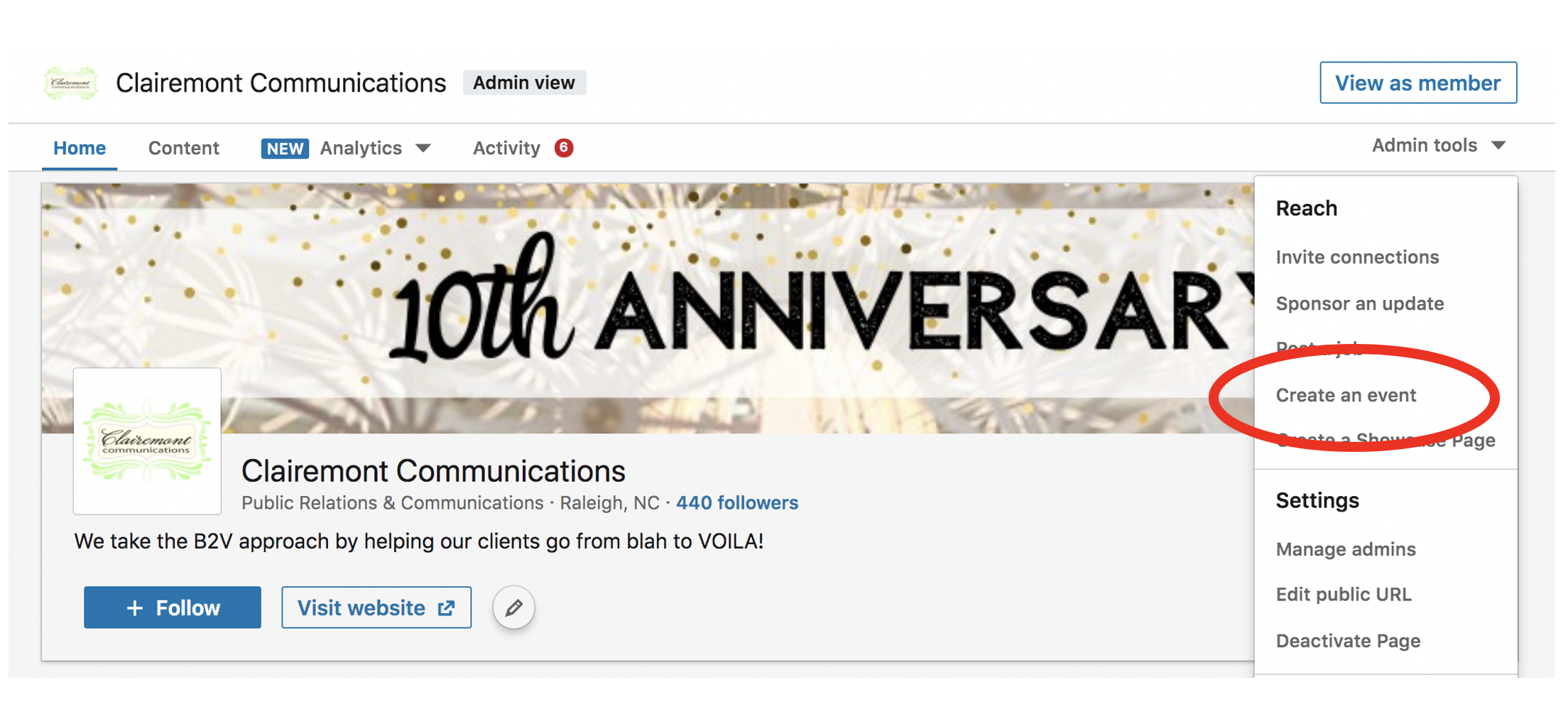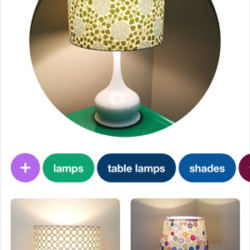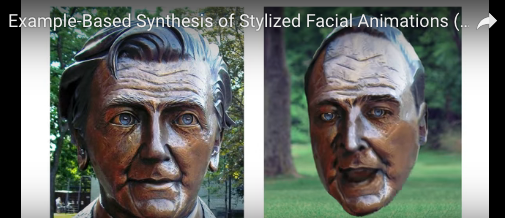The numbers don’t lie. Social media is everywhere — used daily for news, entertainment, socialization and, you guessed it, marketing.
Nearly 50 percent of the world’s population utilizes a social media platform. That’s approximately 3 billion people. What’s more, most people spend more than two hours a day scrolling through their social feeds.
Brands and businesses have successfully capitalized on this massive marketing opportunity. Thirty-seven percent of consumers find purchase inspiration through something they’ve seen on social media, and 71 percent who have had a positive online brand interaction are likely to recommend the product to others.
Top 4 Clairemont Social Media Resources
With this enticing information in mind, utilize some of our social media secrets + a sprinkle of your own creativity for a strong marketing recipe.
3 New Hacks for Social Storytelling
In need of top-notch tips to invigorate your Instagram? These small changes can make big improvements to your social media strategy.
Beef Up Your Video Power
Video content combined with savvy strategy and terrific tools: it’s a game-changer.
The Social Race: Paid vs. Organic Exposure
Discovering the best way to lock in exposure can get complicated. Utilize these strategies to leverage the benefits of both paid and organic exposure.
Making the Most of Your Hashtags
If you’re ready to up your hashtag game, employ this tool for #BigResults.
Want more? Check out our take on TikTok!